1. INTRODUCTION Barcode by definition is the small image of lines (bars) and spaces that is affixed to retail store items, identification cards, and postal mail to identify a particular product number, person, or location. The code uses a sequence of vertical bars and spaces to represent numbers and other symbols. Barcode is a reliable method for cutting costs and saving time for business. Barcode management extension from MagespaceX provides your business with a handful solution to generate barcode, print barcode label and scan barcode, all in one .
The easiest way to identify a product is by using a barcode scanner. With Barcode Inventory, you can scan product barcodes and update inventory quickly and accurately.
Barcode inventory supports all USB Barcode Scanners and offers 3 configurations to update inventory:
- Increase: Each time you scan a barcode, the stock level is increased by 1. This mode is very effective for restocking or during purchase order reception.
- Decrease: Each time you scan a barcode, the stock level is decreased by 1. This mode is mainly used to update inventory for sales.
- Manual: Scan the barcode and manually enter the new stock level. This mode helps with stock intake and inventory control.
Promote other products, partnerships, or discounts with packaging inserts, posters, and other offline marketing materials.
Instead of manually typing in your website’s URL on their mobile devices, shoppers can be taken directly to the product in your Magento store instantly.
Features
Admin can also view details of each product and barcode. From barcode detailed page, admin can configure barcode printing and print barcode directly. Product information is shown including Image, name, price and its availability in each warehouse.
Generate barcode Inventory Management gives you 2 modes to generate barcode: – One barcode per product sku – Multiple barcode per product sku
If you set “One barcode per product sku” as “Yes”, then the system will allow you to generate one barcode for one product sku only. Now to generate barcode, you go to Generate Barcodes tab. From here you can select the product that you want to generate barcode, fill in the Supplier (optional) then generate. – If you set “One barcode per product sku” as “No”, then it opens up 2 options to generate barcode when you go to Generate Barcodes tab.
These 2 options are: Generate barcode per item or Generate barcode per purchase. “Generate barcode per item” means each item will have its own identified barcode although they have the same SKU. “Generate barcode per purchase” means items will be identified by the time it is purchased. Although you take 10 items with same SKU in one time purchasing from supplier, these 10 items will have the same barcode. But in another time of purchase, they will have different barcode. After selecting the option you want to proceed with, you can continue selecting product, fill the product Qty., supplier and purchased time (optional) then generate. Admin can configure the barcode pattern to generate. Barcodes generated will be saved in Barcode listing page & Barcode created history.
Import barcode When your products already have a pre-generated barcode, you will not need to use Generate barcode feature. Instead, you can import barcode directly into the system using Import barcode feature of Inventory Management. The system provides a sample import file including SKU, Barcode, Qty. and Supplier & Purchase time (optional).


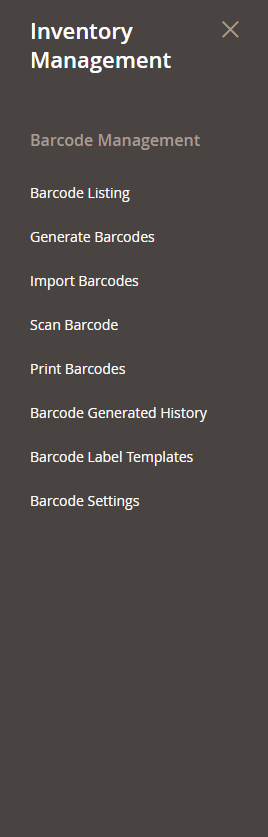
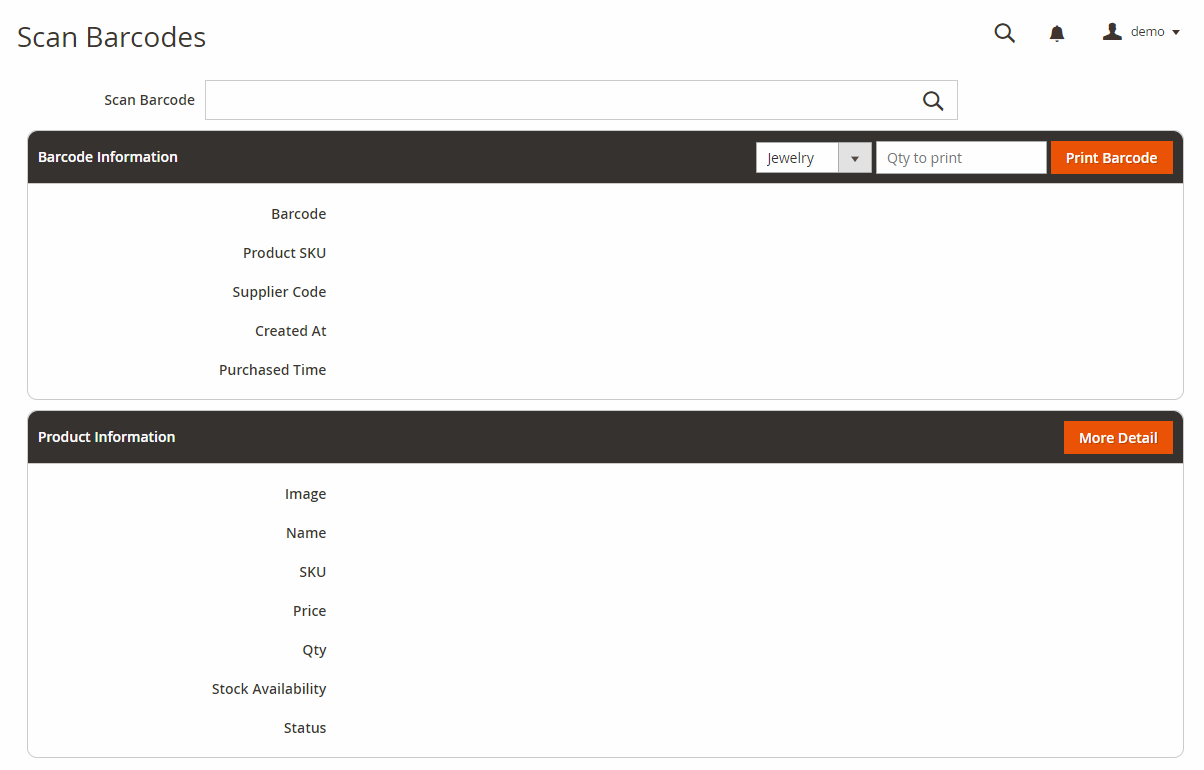

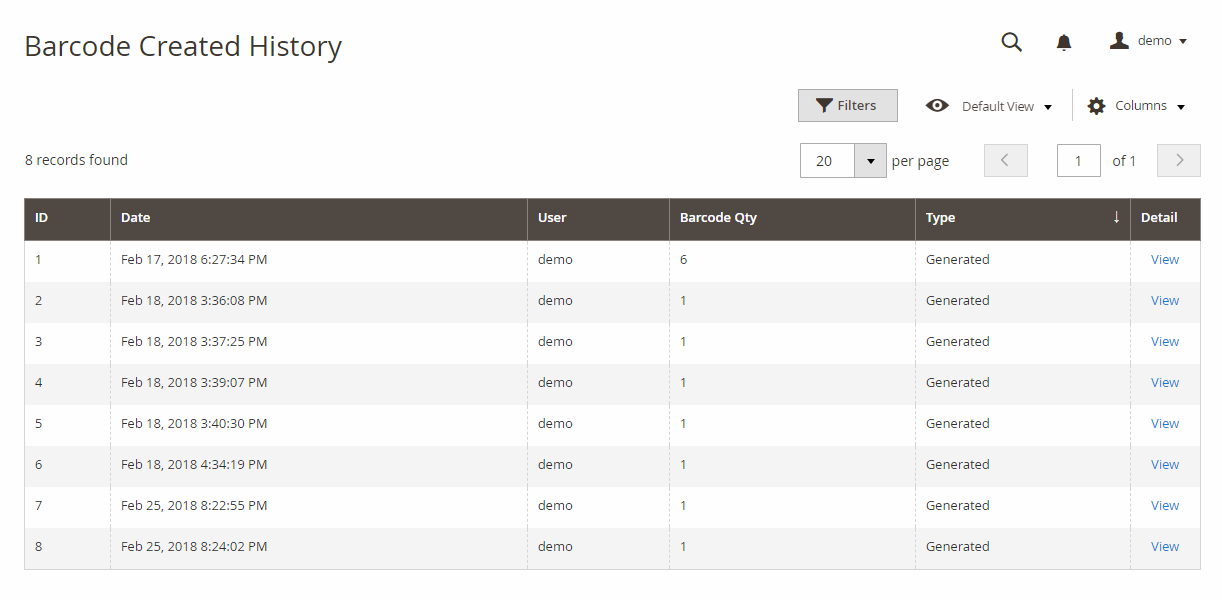
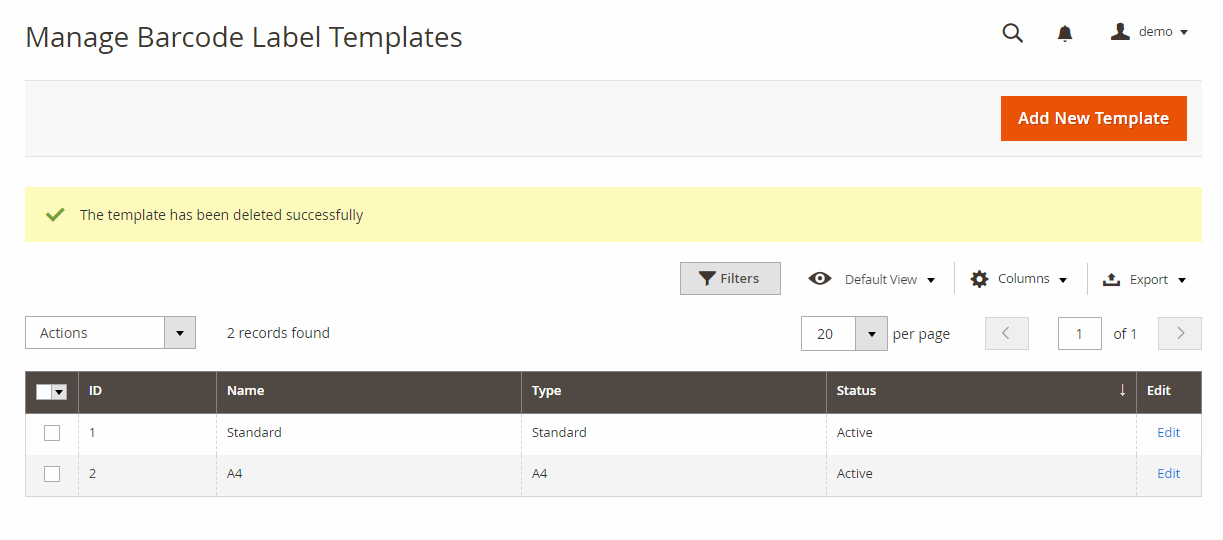
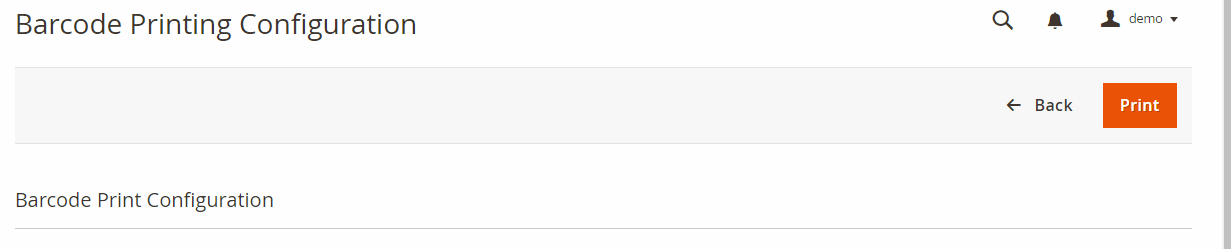
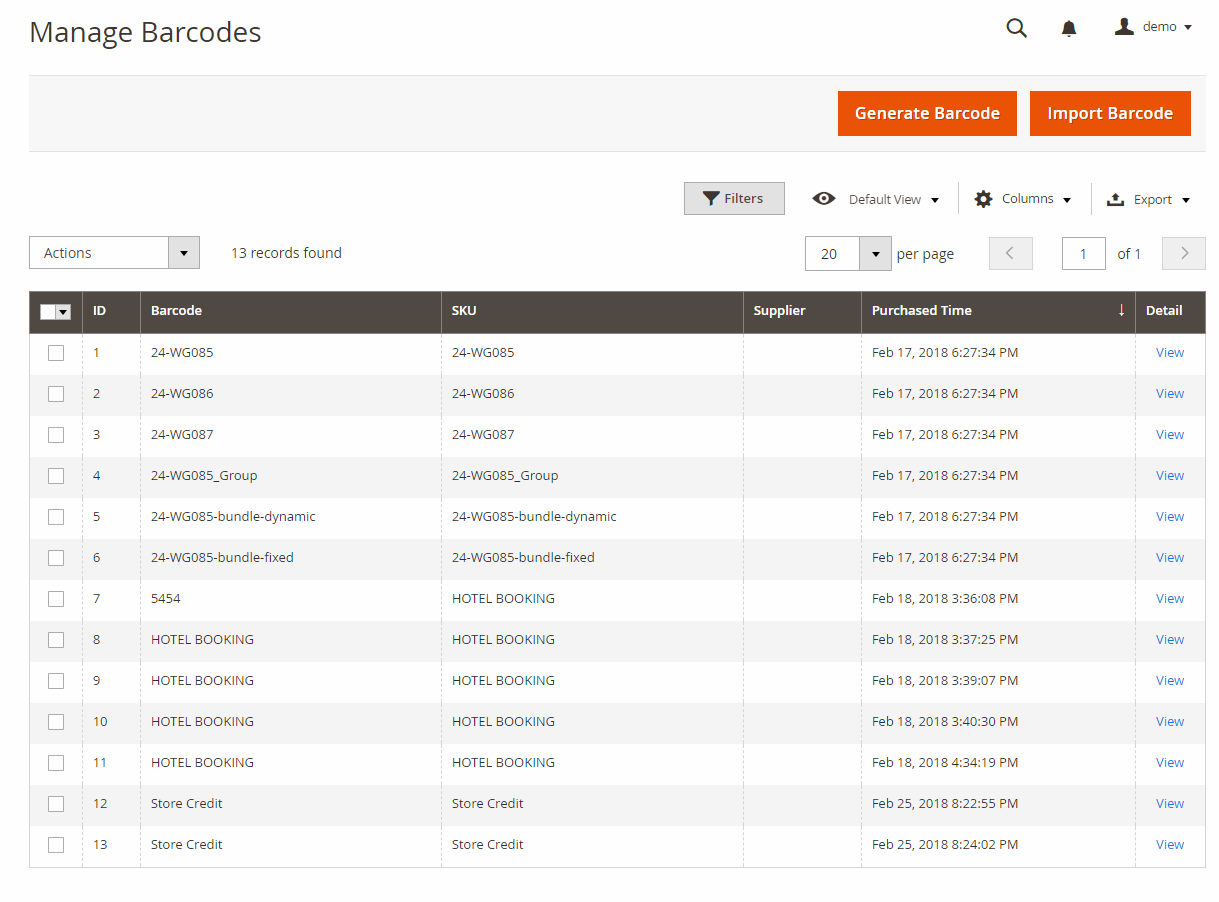








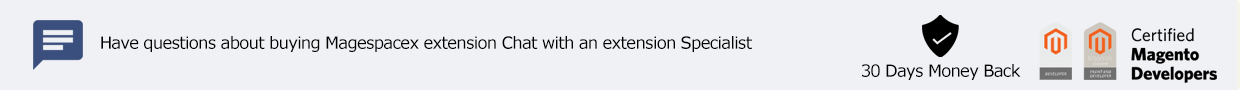

Ahmed –
GREAT Extension it is easy to generate new barcodes and use them with products.
Nicola –
Barcode scanner and generator both needed and this extension does the job super happy.
Encathy –
Great generator easy to use.
Emrah –
Great and simple to add barcodes and generate barcodes for the products.