Create a new pick up shipment & payment method let you send the ‘ready to pick-up’ e-mail in just seconds!
Use Store Pickup module which serves as a creative shipping solution to let customers select their preferred store to pick up orders when checkout without paying shipment fee. Just click and connect to their favourite store for their favourite products. It’s a much more convenient shopping experience for both eCommerce and physical store environments.
If you are one of those site owners who have the offline presence and want to offer customers online ordering and pick up from the store facility then, this is the perfect extension which suits your requirements. When you install the store pickup module, it will add a new shipping method (Store pickup). With store pickup shipping method the admin can add multiple stores. The customer can select one of them for pickup destination during checkout.
The store pickup extension also allows admin to set restriction to enable this method, for example, a store owner wants to give store pickup functionality only for those order which has some minimum amount order then with using this module it is possible.
Store pickup extension allows to list out multiple stores. Store management for this very easy and user-friendly. The admin can add the detail via placing markup on the map and other details regarding address will be fetched automatically. Store pickup also allows admin to add notice/information for the “Store Pickup” method which will display on front-end.
FAQ – Common questions about store pickup extension
Question: – Can I change the name of shipping method “Store Pickup” to something else?
Answer: – Yes, you can change shipping method name as per your requirement.
Question: – Is there any limit to list out stores for “Store Pickup” option?
Answer: – No, there is no limitation. You can list out unlimited stores.
Question: – Can I restrict store pickup shipping method by order value?
Answer: – Yes, there is a setting for minimum order value.
Question: – Can a customer choose pickup date of delivery on checkout?
Answer: – Yes, the customer can choose pickup date on checkout.
Question: – Is this module provide own payment method?
Answer: – No.
Question: – Can I run this on my staging or development site, too?
Answer: – Yes, you can use this module for your staging or development website.
FEATURE HIGHLIGHTS
- It allows the customer to choose a store for pickup order items from the physical store.
- The customer can choose pickup date for the order during the checkout process.
- The customer can not select previous dates for pick up on front-end.
- Display shipping address and pickup date and store working hours in order view page.
- The admin can specify working days of stores.
- The admin can specify working hours of stores.
- Display shipping address, pickup date, and store working hours in order view page.
- The admin can add the store location using google map
LET YOUR CUSTOMERS CHOOSE WHEN AND WHERE THEY COLLECT
Intuitive interface you can boost your conversion rate and offer your customers fantastic flexibility.
Add fully customisable breakpoints, time ranges and day-to-day availability to manage expectations and add unlimited stores and locations.
Enjoy frequent product updates that add your most requested features and responsive support to get the app embedded into your operation.
ADDITIONAL FEATURES WITH SHIPPING CALENDAR
- Set days of the week when shipping is not available
- Ability to add blackout dates.
Convenient click and collect is no longer “nice to have” for retailers (NEW)
Offer choice and flexibility for your shoppers
Differentiate yourself from other eCommerce retailers
Be responsible for your local community.
POS synchronizes your Magento website and POS at offline stores to complete the store pickup flow and bring the best experience for both customers and staff.
1. Customer can choose a store location to pick up at their convenience
2. Customer selects date and a specific time to pick up their (click and collect) order
3. Customer completes the order and get notifications about the pickup details
4. Customer comes to the chosen store to pick up the order when receiving a ‘ready’ notification
5. Customer gets the package and receive the ‘complete’ status of their order
6. Customer’s completed store pickup purchases will be stored in the system for further activities
Customers can choose a store location to pick up at their convenience
All-in-one POS solution enables in-store pickup right on your Magento eCommerce website. This feature integrates with Google Map, so your customers can quickly check the locations of store premises.
Your staff can see which location the customer will visit and prepare items in advance.
Customers can buy online and collect items in-store at a convenient day and hour.
You can set up a store’s opening and closing time, as well as holidays or special hours, right on your Magento system. The predefined date and time range will be visible for customers at the checkout.
Customers can choose a pickup time that works best for them. Meanwhile, your staff can check the pickup date and time on the desktop or iPad app screen so they can prepare the package better.
The system updates quantity online and in-store automatically
Other non-omnichannel systems won’t let you know the available amount of the products automatically. But POS solution is omnichannel. It means your online and offline channel data are entirely in sync.
The system also updates inventory levels after each click and collect an order. So you’ll always sell with the correct quantity, bringing the best experience for consumers.
The system sends notifications to both customers and staff at stores
When customers complete their online Click and Collect orders, the system will automatically send them a notification about the order details. In the meantime, staff at stores also receive the new order notification.
The system also sends a notification to customers when the staff finishes the packaging and changes the order’s status. Thus, both staff and customers can also have updates on the order status without question.
Staff can manage Click and Collect orders in one place
POS software offers an application dedicated to handling Click and Collect packing activities. Staff can filter and change the status of all Click and Collect orders such as ‘packed’ or ‘collected’, eliminating the chance of missing orders or not preparing the package in time.
For unpaid orders, the customer will pay for their order at the POS checkout. Then, cashiers can complete Click and Collect purchases with ease as all orders sync in one centralized system. Then, customers can pick their items like normal.


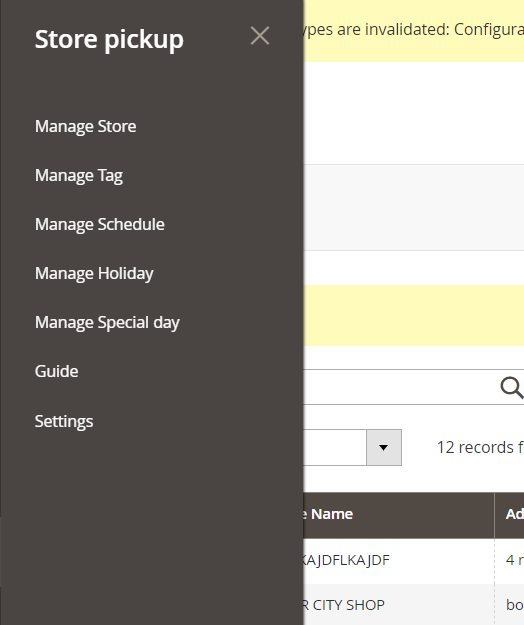

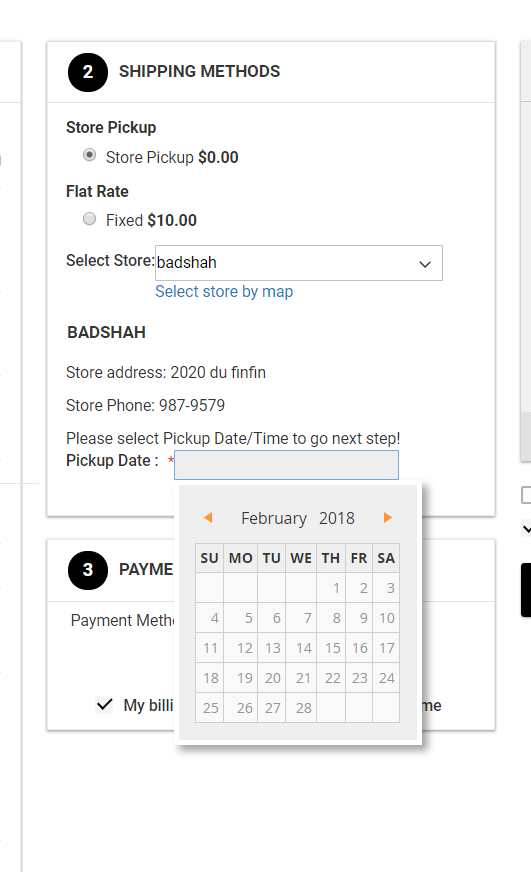
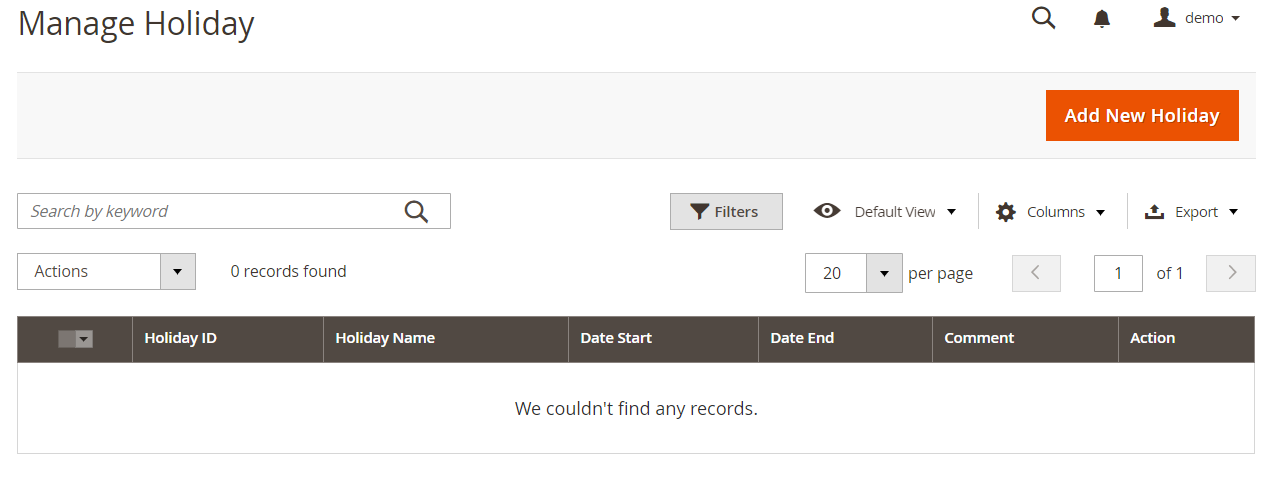
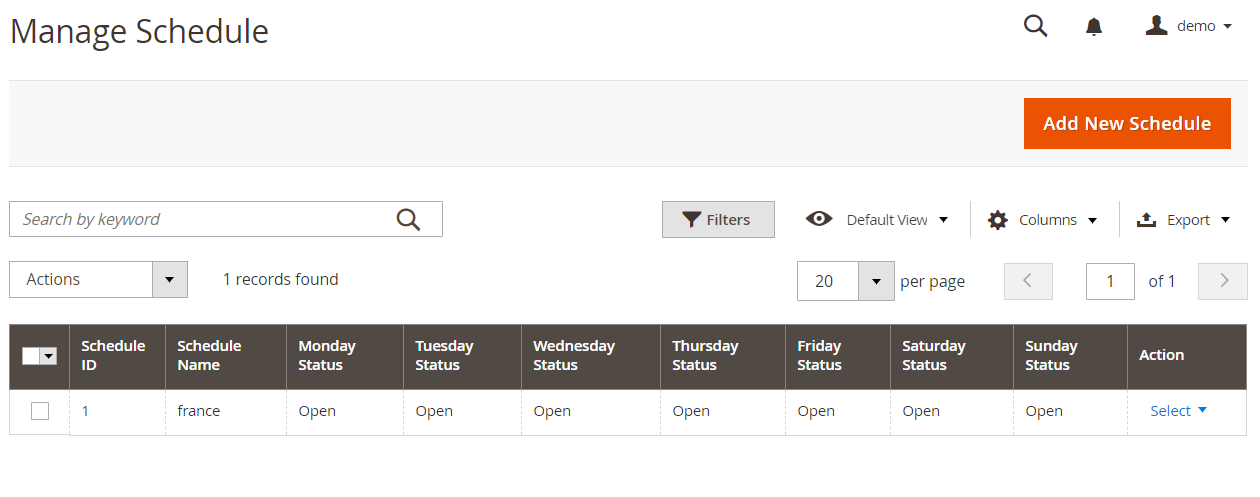
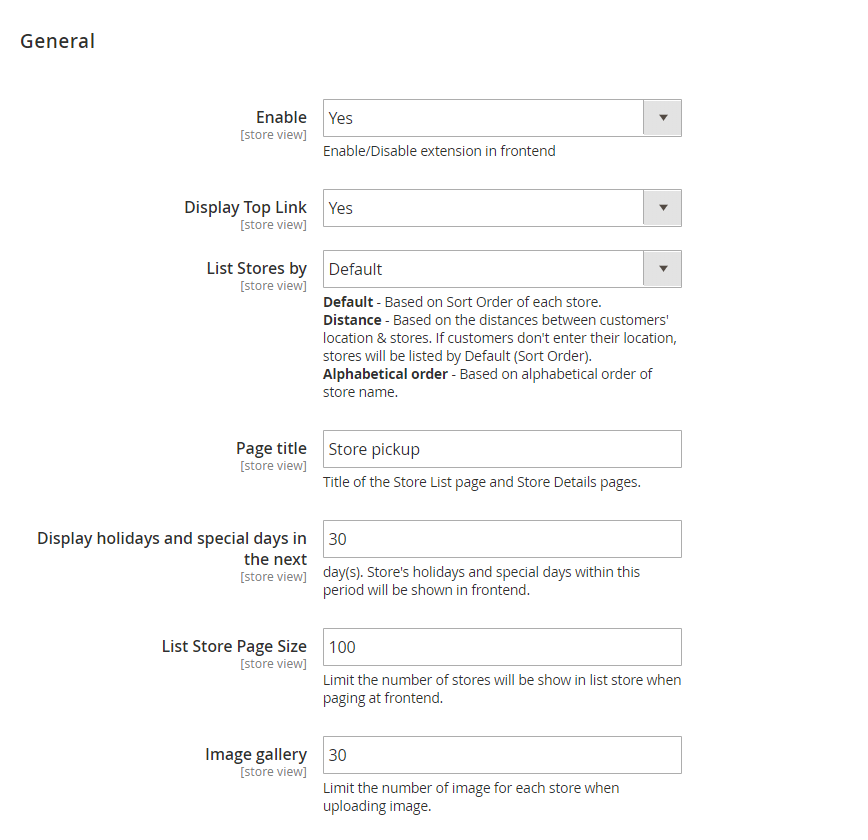
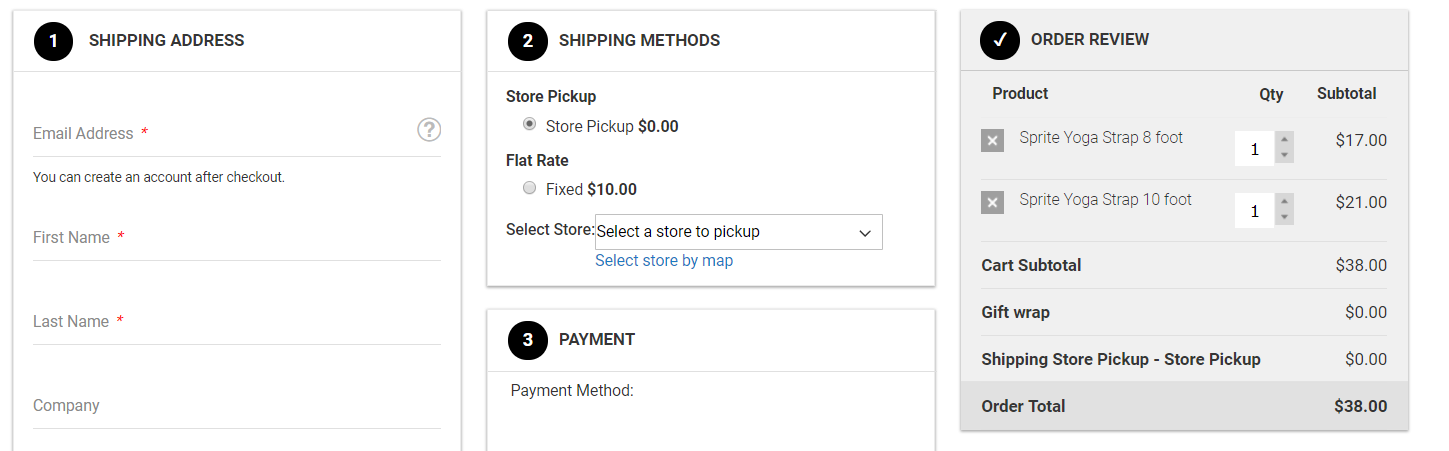
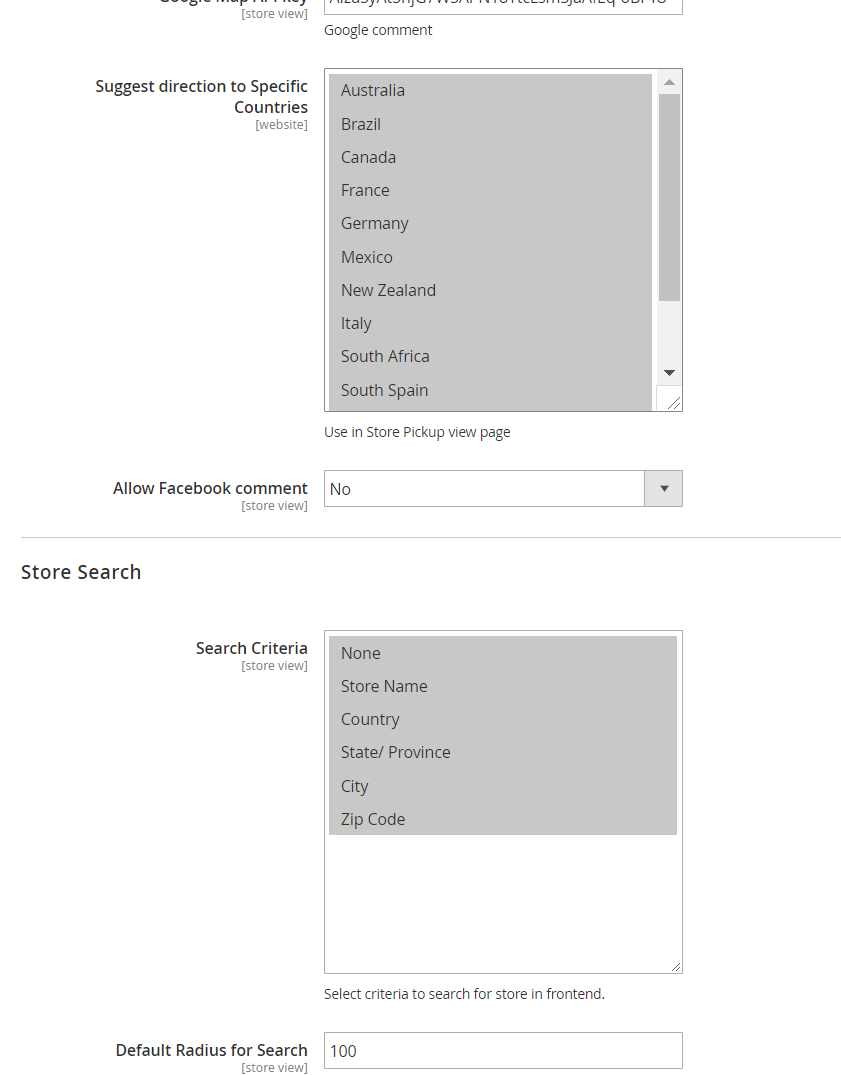
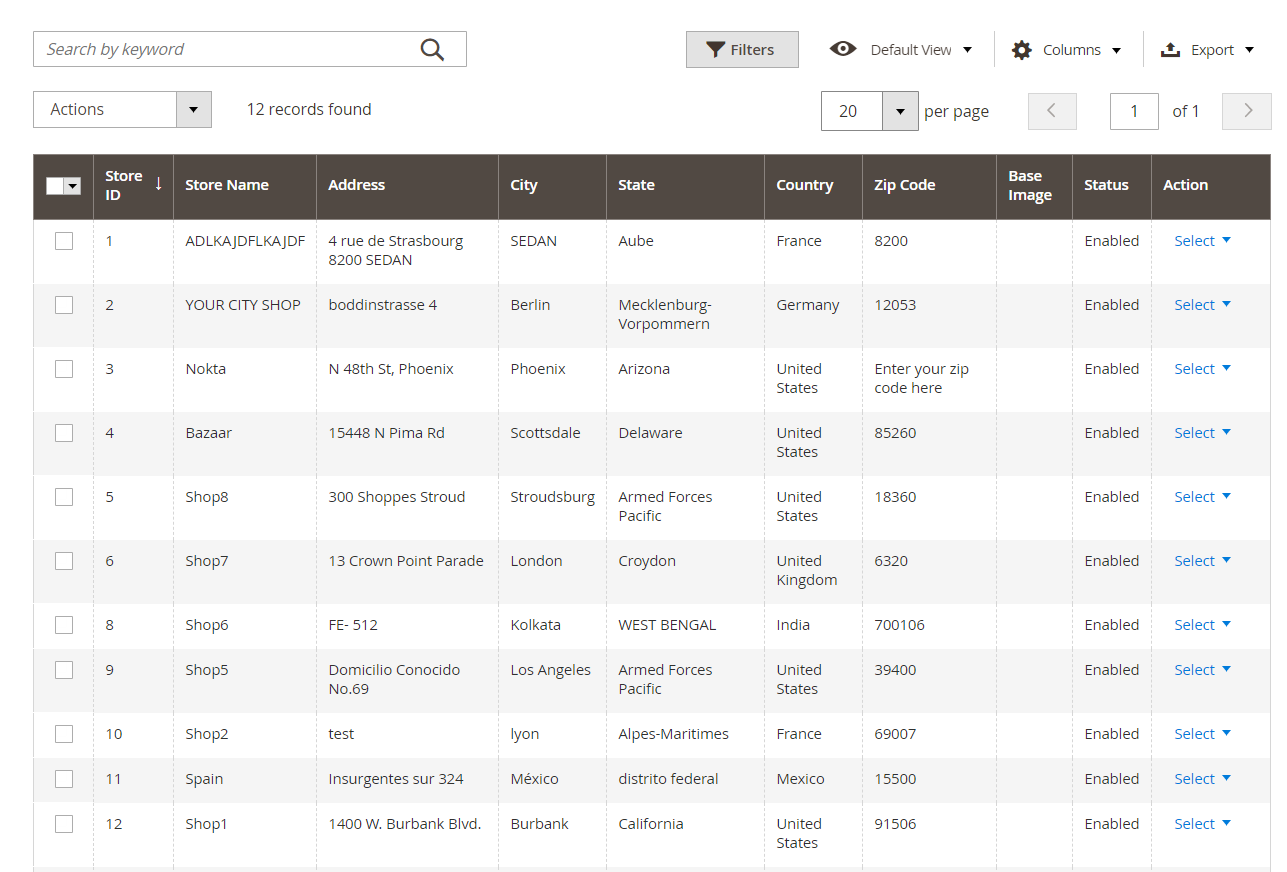
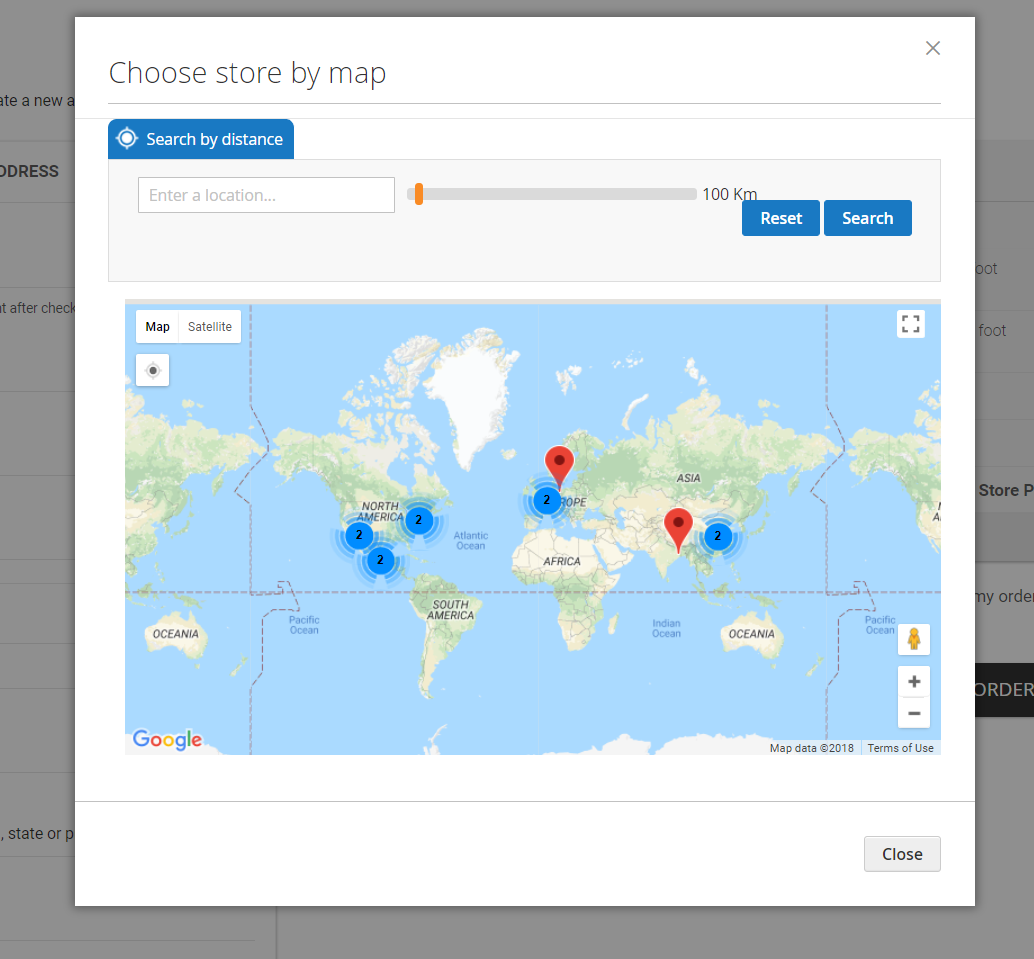
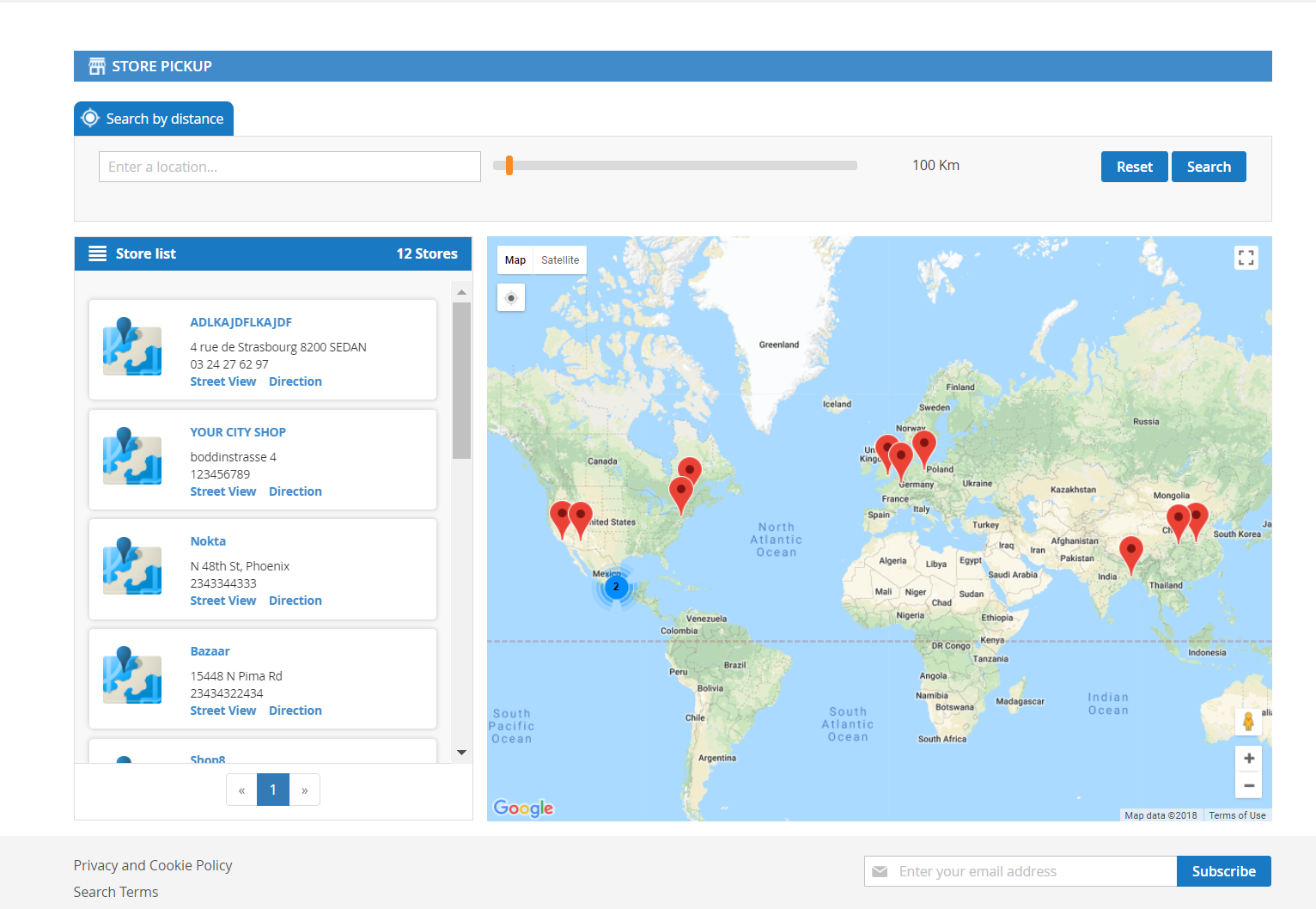

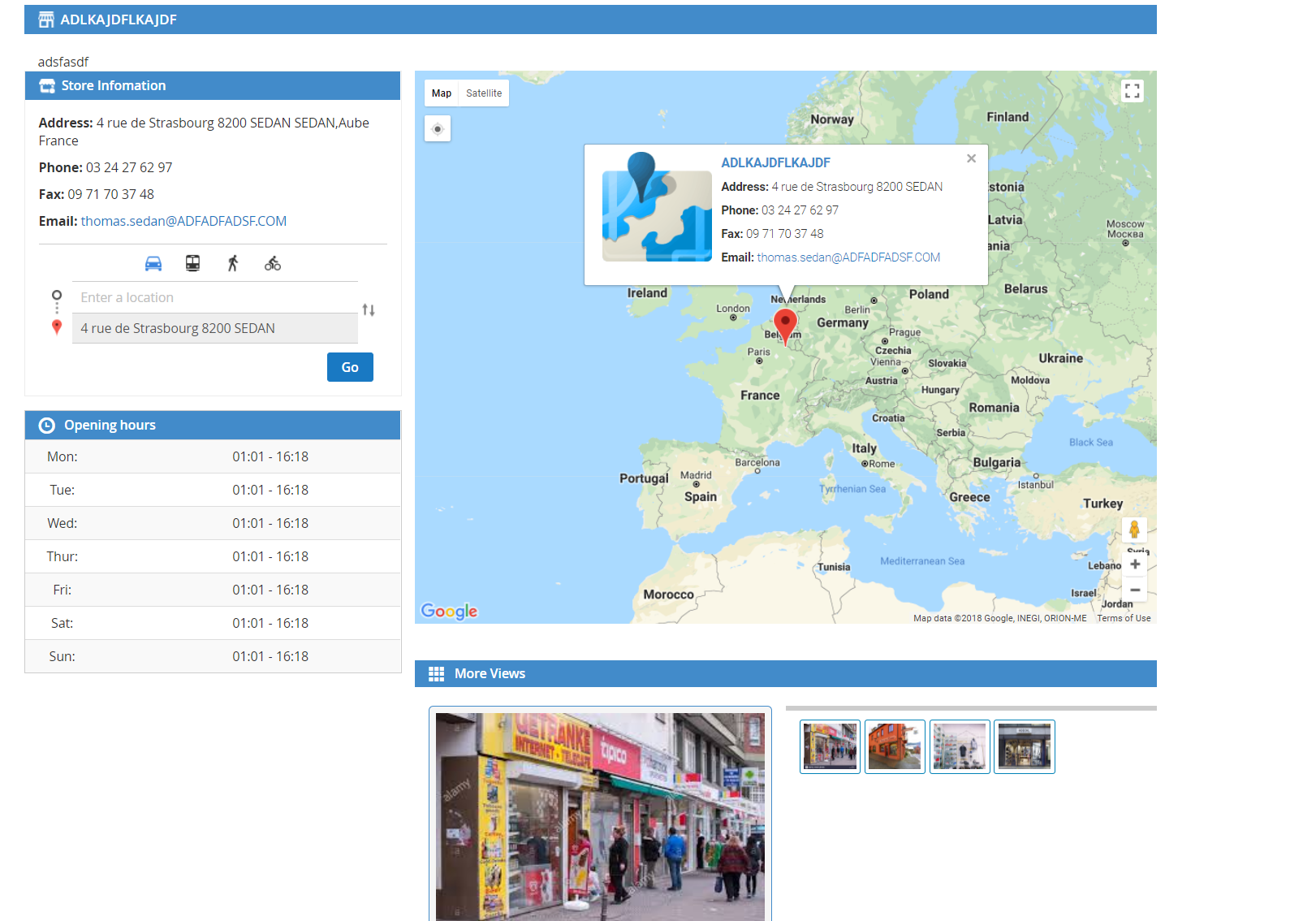










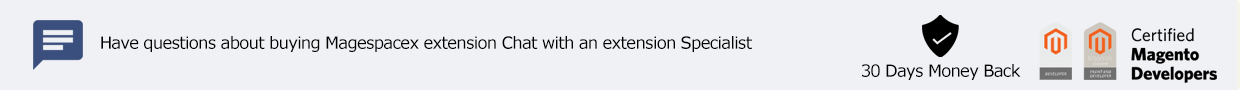

Adela –
Great Extension .
attakejal –
This Store pickup extension made everything easy for our customers to order online and collect at the store.